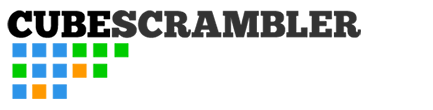Over the years, I have enjoyed filling out surveys for companies, reviewing websites, transcribing, and many other feedback-based services. It has always been so that I can earn small amounts of money to use toward groceries, bills, or whatever “perk” suits me.
Over the years, I have enjoyed filling out surveys for companies, reviewing websites, transcribing, and many other feedback-based services. It has always been so that I can earn small amounts of money to use toward groceries, bills, or whatever “perk” suits me.
The important thing to note here is that this is not a way to earn a living. You really have to look at it as extra cash or rewards.
Most of them require simply the ability to give opinions in an honest and friendly way. You may also need to be savvy enough to use a computer, screen share without exposing all your personal information, and maybe even a webcam and conversation with other humans. If you aren’t familiar with user testing in general, I encourage you to read a little more about it in one of my other posts before continuing to read or joining a service.
But the question I get from others is usually…which ones are worth my time and are they “legit?”
The other question you might have upon arriving on this page is, “WTF is a tier list?” I understand. Unless you’re really into gaming culture, you may not have heard of this. Here’s what Wikipedia has decided that it means:
“A tier list is a concept in video game culture where playable characters or other in-game elements are subjectively ranked by their respective viability as part of a list.”
So I’m going to create a tier list that ranks online extra-cash-earning websites in a “tier” from “S” (which is for “Special or “Super”) through F which is just like letter grades in school. (Except there is an E Tier…so I’m not sure, but you’ll just have to run with it.)
Note: This is not an exhaustive list. I am only including services I personally know and have used myself.
Ready?
Cubescrambler’s Legit Tier List for earning extra cash online
Click on each logo below to jump to the detailed review and find links to become a tester.
| S (Super) Tier | |||
| A Tier | 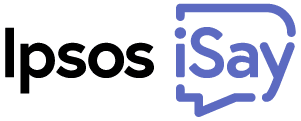 |
||
| B Tier |  |
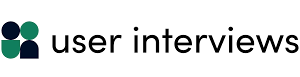 |
|
| C Tier |  |
||
| D Tier |  |
||
| E Tier |  |
||
| F Tier | Scams – do not use: NextCash | WiredBucks | GoCashouts | MoneyGuru | PlentyBread | BonusJunkies |
||
Ranking Factors
The factors I used to rank these services broke down into a few simple must-haves and nice-to-haves.
- How “easy” is it to use? Is the interface for testing reliable or do you have to say an incantation every time you log in and hope it works?
- What is the general pay per minute of time? Ideally you want to spend as little time as possible and make the most of that time.
- How often will you qualify for tests or surveys?
- How does the service pay you? You want to know this going into it – will it be actual cash to your PayPal account or points translated into cash rewards and gift cards?
Detailed Reviews
Let’s get into each of the services and explain more about why they landed where they did.
UserTesting
![]()
Payout Method: PayPal generally a few days after a test
Test Types: Browser/Mobile interaction with recorded voice as well as video occasionally
UserTesting.com has been around and they are publicly-traded company as of not too long ago. So they basically have their shit together. As for ranking factors, you can earn essentially $1 per minute of your time spent testing with some tests paying up to $90 for one video/speaking session for 90 minutes. Most tests are $10 and you spend anywhere from 10-15 minutes realistically. You can do desktop/laptop, mobile, and tablet tests. Hint: If you’re an Android tablet and mobile user, you might have an easier time getting some tests.
The downside is that tests disappear if you don’t hop on them quickly enough or don’t qualify. Most of the tests have a few pre-screener questions to determine if you’re the tester they are looking for. If not, you don’t earn anything just for attempting to qualify for tests. However, if you keep the browser open and hop on the screener when they appear, you have a better chance of getting tests. Anticipate qualifying for and completing maybe 1-2 $10 tests per day on average.
This is a really fulfilling service if you like sharing your opinion and don’t mind sharing your voice (and sometimes video). It has the best value for your time, but it also requires a lot from you compared to others on this list.
Become a tester with UserTesting
UserCrowd
![]()
Payout Method: PayPal only; Cash
Test Types: Browser interaction/clicking only
UserCrowd has become one of my favorites even though the pay isn’t substantial (that’s part of why it’s not S Tier). The types of tests are really easy and are sometimes very fun! If you’re the type who likes giving your opinion about designs, marketing/ads, etc. then I think you’ll really like this one. Also, you can set it up to give you browser notifications when a new test arrives.
In my experience, the average test is about $.40 and occasionally some are over $1. According to the service, “Each test earns a different amount based on its length and complexity which is approximately $0.20 USD per minute. Most tests are relatively short and pay between $0.20 and $1.00 USD, while some tests may be longer.”
My highest single test amount yet is $3.80. So this isn’t great for making lots of money, but it’s easy to use, fulfilling, and easy enough to rack up enough to pay for your Netflix each month maybe. They remind you of this frequently but it’s worth repeating here: Take the time to provide as much information as you can when giving written responses. Make your answers clear by writing in well-formed sentences that another human being could understand.
Ipsos iSay
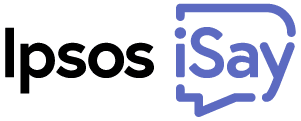
Payout Method: Numerous
Test Types: Surveys
Ipsos iSay gets points for the very simple interface and easy to complete surveys. Similar to other services they use a “points” mechanism for counting rewards and one refreshing option is that you can turn your rewards into donations if you like. Right now they have featured the American Red Cross. Points essentially translate 1 point = 1 penny. There are several options for your rewards: PayPal, charity, and numerous popular gift cards. So if you do your surveys right and like to give gift cards as presents, then this is a great way to grab some eGift cards for places like Target, Walmart, CVS, Dunkin’ Donuts, Apple, Lowe’s, Home Depot, Amazon.com, Starbucks, and Visa.
This is high on my list because of how easy it is and the option to make a donation. There are general several surveys available and when you don’t qualify for one, it usually rolls you into the process of qualifying for another, so your time is better spent. It’s not a perfect platform, but for simple surveys it’s a nice contender.
Become a survey taker with Ipsos iSay
Fetch Rewards

Payout Method: Numerous options; Gift/Cash Cards, Sweepstakes, Charity
Test Types: No tests, just photos of your shopping receipts in mobile app
Fetch Rewards is a bit different from the rest on this tier list, but might be great if you’re the shopper in your family. You earn points for taking photos of your receipts. It’s really that simple. No tests, no communicating your opinion with anyone, just snapping pictures. You download the app, take photos of your receipts from dining, shopping, etc. and upload them using the app.
It doesn’t take much of your time and if you keep receipts anyway, it’s a slow way to earn points and trade them in for rewards. If you decide to join, I recommend that you read this article written by Fetch: Tips for earning the most points. This app is going to be most appealing to people who don’t mind the busy work or organization of keeping receipts and remembering to add them to the app.
Rewards categories are very broad and include merchandise, retail gift cards, sweepstakes, restaurants, entertainment, cash cards, charity, and more. It’s very likely you can find something you’ll use. It won’t be a big money-maker for you, but if you like getting rewards for something you’re doing anyway (shopping) then this is a fun, easy, and legitimate service.
User Interviews
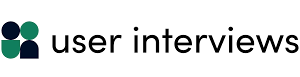
Payout Method: Reward Cards; PayPal
Test Types: Computer and interview-based tests
User Interviews is a combination of unmoderated tests that you can do online and one-on-one interviews. As the name implies, there are more study opportunities with this service that are related to talking with an interviewer. There are focus groups, phone, in-person, and other studies that can be more involved and as a result, can be more rewarding as well.
So if you really like providing your opinion and talking with researchers, this could be a great service for you. Since you won’t qualify for most of them, this service also offers you the opportunity to refer your friends or colleagues for specific studies you think they may qualify for. If your referral is successful, you get a reward for that. It’s a nice way to get others involved even if you don’t qualify for many of the tests. There’s not much to the interface, but it does allow you to filter the studies by type (in-person, focus group, etc).
The reason this service isn’t higher on the tier list is that the incentive payments are a bit slow and can vary by study. Be sure to check the details to see if it is a gift card/Reward Link incentive or PayPal. Typical payout time is 10 business days after you finish the session and just like with all these services, you’ll receive a 1099 for your income if it exceeds $600 US dollars. Keep that in mind for tax purposes.
Survey Junkie
![]()
Payout Method: Numerous; Points to Cash
Test Types: Browser surveys, clicking only
Initially, Survey Junkie was kind of annoying. It opens a new browser tab each time you click to take a survey and before long it’s a nasty mess. So just keep in mind to manage your browser tabs or use a separate window for Survey Junkie when you’re in the survey mood. The reason this one isn’t higher on the list is mostly because it seems a bit hard to qualify for most surveys. That could be different for you depending on your demographic situation. So it’s worth a shot to see if you like it. That said, there always seem to be possible surveys available. When you log in, you’re likely to see a big list of possible surveys, so it feels like there is a better chance than some other services.
They use points instead of dollars, but it mostly seems to translate 1 point = 1 penny (for U.S. currency users). They have several redemption methods, but not everyone is eligible for all methods. According to their FAQ, one survey takes about 15 minutes on average. I find that mostly to be true, so keep that in mind when you’re deciding if it’s worth your time. Most of the surveys seem to be around 25-50 points (a quarter to fifty cents). If you are diligent with taking surveys and don’t mind some waste of time, you might be able to pay for your premium streaming service for the month (HBO, Showtime, etc.)
Start taking surveys with Survey Junkie
U Test

Payout Method: PayPal
Test Types: Product testing in-home, in-person, application-based, numerous
U Test is not bad, but it’s not excellent either. They have a really long academy of learning videos that teaches you how to test and use their system, which is part of why it’s at the C level – it’s made better at least by having instruction. Part of the need for instruction though is that the portal for testing is a bit complex. They are taking a ‘community’ approach which allows you to interact with others. You may or may not find that feature helpful. If you’re social, maybe it’s a perk!
The project require application and you may not be accepted. They also tend to be for very specific things based on your demographics and technology you own. The cool thing about this is that you might have the opportunity to test a neat product and really be part of the testing cycle for cool things. If you’re really interested in that part of testing, this might be worth your time. Plus if you are new to user testing in general, they do have a lot of videos to help you learn.
IntelliZoom Panel

Payout Method: PayPal only
Test Types: Browser/Mobile interaction with recorded voice as well as video occasionally; surveys and tree tests
This service is very similar to UserTesting, but has a bit more variety in tests by including surveys as well. It is the testing platform for the company named “UserZoom” so you may see the owl logo and the name UserZoom in some references to this program. The interface and sign up process is very easy. Like most of these platforms, you fill out your profile and qualify for surveys based on that information. However, just because a test appears doesn’t mean you’ll still qualify for it after answering some initial questions. Also each time you click to participate in a study, it will ask you to prove you’re not a robot with a captcha checkbox. (Thankfully, it doesn’t have those annoying photo challenges each time.)
Like with UserTesting, you will need to be a bit more web savvy to use this platform. There are browser-based screen recordings, vocal feedback and video. There are also tree tests and card sorting tests which are nice if you like organizing things and sharing your thoughts about the process. So why isn’t this rated higher like UserTesting? The payments can take up to 21 business days after the study completion vs. UserTesting which can be as soon as a few days. Also there are not as many tests available in my experience. That said, you might qualify for more studies and the admin panel is easy enough to understand and use so it’s worth taking a shot. If you aren’t comfortable being on video, this may not be for you.
Become an IntelliZoom Panelist
Test.io
![]()
Payout Method: PayPal on a monthly pay schedule
Test Types: Computer-based tests
The interface for Test.io (Part of Cirro) is a little older looking and it’s a bit weird to navigate some sections. (Account-related things are in the “Cirro” area. Also this is more of a bug-finding type of testing experience than others. This might be a better service if you’re very familiar with testing or have been in QA before. There are some onboarding courses to take, so you don’t start earning right away. You also may not be qualified for opportunities right away, so this may not be a high-earning app for novice users.
According to the Test IO FAQ, “How often you get test invitations depends on the devices you have, the languages you can test in and other factors. Most testers will get at least five opportunities every day to test.” I recommend looking into this only if you get a big kick out of finding bugs and problems or have been in QA before and want just a taste of it for fun.
Respondent

Payout Method: PayPal
Test Types: Online and In-person studies with researchers
If you have the time and the right kind of experience, Respondent could be a good use of your time for high-paying tests. If you don’t, you probably won’t get much from being a tester here. That said…the studies might be really fun. You can only screen for 3 studies within a 24-hour period, so review the list carefully before submitting.
Why isn’t this higher on the list? After you have completed the research project you will be paid the advertised incentive minus a fulfillment fee of $1 or 5%, whichever is higher. Example: If the cash incentive for the research project pays $20, you will receive a $19 incentive payment via PayPal. It’s pretty uncommon for those fees to be passed along to us as participants, so I’m placing them low on the tier simply for that reason. In my opinion, the incentive should be listed after any fees are taken out.
Final Thoughts
I know there are plenty of other services out there and in general, the better the design of their website, the better service it’s likely to be. Thanks for reading and I hope you can make some extra cash!
Whoa, whoa, whoa…do I make referral money on these?
Yes, I absolutely do for some of them! (I don’t for UserTesting, bummer.) When you sign up, I get a small treat of some kind from these vendors. It’s not an advertising relationship, it’s because I am a user of these sites that I believe in. Plus then you can do the same thing. Find the services you like most, then wrangle your friends. It’s a win-win.